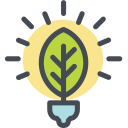Efficient Lighting for Home Offices: Work Brighter, Feel Better
Chosen theme: Efficient Lighting for Home Offices. Step into a workspace where light lifts your focus, protects your eyes, and energizes your day, without wasting watts or sacrificing comfort.
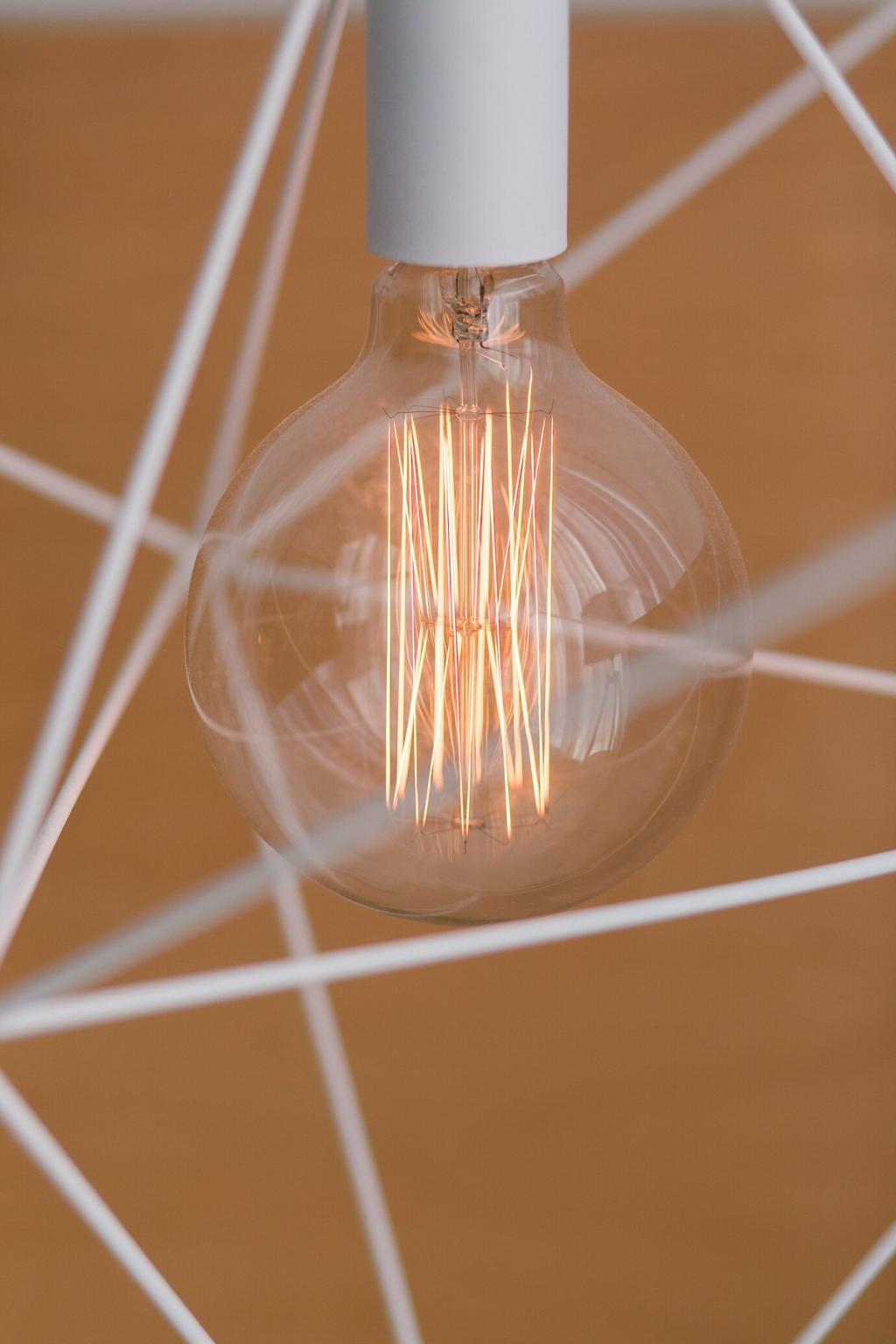

Position your desk to receive daylight from the side, not directly behind or in front. Side-lit setups support alertness by delivering gentle vertical illumination to your eyes without glare. Notice how late-morning daylight boosts motivation, and share how your window orientation affects your energy.

Aim for 300–500 lux of ambient light and 500–1,000 lux on task surfaces for reading or sketching. Use a free smartphone lux meter to assess real levels, then adjust with dimmers or an extra desk lamp. Comment with your measurements and what changed after tuning brightness.

Choose LEDs with a high Color Rendering Index (CRI 90+), especially strong R9 values, so colors look natural and text edges appear crisper. Better color quality reduces visual fatigue across long sessions. If you upgraded bulbs recently, tell us whether your documents and photos feel easier to judge.
Place the lamp for your dominant hand
If you write with your right hand, place the desk lamp on the left to prevent casting shadows across your page. Angle the head about 30 degrees from the work surface for controlled spill. Try it today and share a quick note on whether your handwriting or sketching feels smoother.
Control glare before it controls you
Add a matte shade or diffuser and avoid bare LEDs pointing toward your eyes. Keep your screen slightly tilted and the lamp’s beam outside the monitor’s reflective path. If glare persists, lower brightness a notch. Tell us your favorite diffuser hack or lampshade that worked wonders.
Color Temperature Strategies Across the Day
Morning warm-up without the glare
Start with 3000–3500K lighting for a gentle ramp into focus. It feels welcoming yet clear, especially in winter mornings. Pair with soft music and a short planning ritual. Try this for three days and report whether your first-hour emails feel calmer and more deliberate.
Midday clarity at neutral-cool
From late morning to mid-afternoon, bump to 4000–5000K for crisp text and alert thinking, especially on data-heavy tasks. Keep brightness even across your desk to avoid harsh contrast. Set an automated schedule and share whether the shift helps you power through complex work blocks.
Evening wind-down with warmth
Drop to 2700–3000K after sundown to reduce blue-rich stimulation and protect sleep. Warm light signals closure, encouraging tidy wrap-ups and gentler screen time. Enable Night Shift or blue-reduction features and tell us if your evening focus feels calmer without sabotaging rest.
Energy Efficiency and Smart Control
Prioritize lumens, not watts. Look for 90+ lm/W efficiency, CRI 90+, and dimmable drivers to avoid flicker at lower levels. A quality 8–10W LED can outperform older bulbs massively. Share the models you love and how they changed both your bills and visual comfort.
Energy Efficiency and Smart Control
Create presets: Focus (bright neutral), Meeting (even, camera-friendly), and Break (warm, relaxed). Use smart plugs, bulbs, or a hub for one-tap changes. Add occupancy sensors to shut off lights when you leave. Post your favorite scene names—bonus points for creative shortcuts.

Screen Comfort and Reflection Control
Orient your desk to dodge window glare
Place monitors perpendicular to windows, not facing them. If space is tight, use adjustable blinds or a translucent shade to soften daylight. Notice how this reduces squinting during video calls. Tell us your desk orientation and which window treatment solved reflections best.
Bias lighting for calmer contrasts
Add a soft, dim light behind the monitor to raise ambient levels and reduce eye fatigue. Aim for about 10% of screen brightness in a neutral color. Try an LED strip or small lamp and share photos; it often feels like upgrading to a larger, more comfortable display.
Tame bright, glossy surfaces
Avoid highly reflective desktops and décor directly in your sightline. Use matte desk pads, angled lamps, or a bounce card to redirect light. Small tweaks remove hotspots that tire your eyes. Have a before-and-after story? Drop it in the comments so others can replicate your fix.
Instant clarity with better bulbs
Swap old bulbs for CRI 90+ LEDs in the right color temperature for your schedule. Add a clip-on shade to soften harsh beams and cut glare. It’s a quick, affordable win. If you try this today, report the difference you feel after an hour of reading or typing.
Simple controls, safer wiring
Use smart plugs or mechanical timers to automate start and shutoff times. Route cables with adhesive clips to keep cords away from feet and chairs. Safer, neater lighting feels calmer. Share your favorite low-cost organizers or timer routines that keep you focused.
Refurb and secondhand finds
Quality task lamps last decades. Thrift a sturdy articulating arm lamp and pair it with a modern LED bulb. Check for flicker-free dimming and solid joints. Post your best thrift-store win and the trick you used to clean and rewire it confidently.

Real Workspaces: Mini Case Studies
A reader rotated their desk ninety degrees to side-light from a narrow window and added a clamp lamp with a diffuser. Ambient hit 350 lux, task hit 700, and headaches faded. Try the side-light shift for a week and tell us how your eyes feel by Friday.
North-facing film softened mid-day glare, while tunable bulbs scheduled 3500K mornings, 4500K mid-days, and 3000K evenings. Meetings looked cleaner on camera, and energy use dropped noticeably. If you battle roof glare, test film plus scheduling and share your percentage improvement.
Two people, one room: neutral ambient on a dimmer, individual task lamps with separate warmth, and color-coded scenes for calls. Each person dialed comfort without conflict. Build your own scene names and reply with the one that instantly makes your space feel ‘just right.’